Google Photos : New features are here!

The Google I/O 2017 event went successfully, according to some, and we saw the release of the new things and also new features in existing Google Apps. Few of the major features released at the event was related to Google Photos. Here are those features in detail :
Suggested Sharing :

This new feature helps you identify the best photos to share and even recommends the people you might want to share them with. Based on your past use, Google Photos builds the recommendations like you would have done.
With one tap after the fact you can share the new short album with whomever you want, and they can automatically add theirs to the album. Available across Android and iOS, and users without a Photos account can still view.
Shared Libraries

If you share your photos with new people, like a spouse, for example, the new Shared Library allows you to create and share images automatically. Select a time frame to begin and share specifics or your entire photo album. The recipient of the share through the Shared Libraries will see all future photos to the shared albums automatically as if they took them.
Further, AI is at play, you can set it up so that only photos with specific elements are shared. The example on stage is of sharing only photos that have the presenter’s children in them. Just select your parameters, your recipients and snap your images, Google Photos will handle the rest.
Photo Books
Take just a few minutes to build a new album of your favorite photos, or a group of photos from an event. Or add a large group of images and the auto album builder and Google Photos AI and it will help curate into a printable album. That’s right, a hard cover album printed and shipped to your door.
More info on Photo Books coming soon, stay tuned. But, prices are:
- $9.99 for a 7-inch book with 20 page
- $19.99 for a 9-inch book with 20 page
Google Play : Ever Increasing list of Features
Since they launched the Google Play Console in 2012, they've continued to add features to help you do much more than just publish apps. People in a variety of roles at app and game companies, large and small, carry out tasks like running beta tests, analyzing crashes, responding to customer reviews, evaluating A/B experiments on store listings, pulling financial reports, and more.
Statistics
The statistics page for your app now gives you quicker, more flexible access to important data about your business. Compare two different metrics and break them down by a dimension. Select any date range you want, view a breakdown of your data, and even access hourly stats.
Android vitals
Understand your app's Android vitals so you can fix bad behaviors, improve your app experience, and increase your star rating. View aggregated, anonymized device data from people who have opted in their devices to understand three crucial aspects of your app's performance: stability (crash rates and App Not Responding [ANR] rates), battery usage (stuck wake locks and excessive wakeups), and render time (slow rendering and frozen UI frames). Learn more about Android vitals.The ANRs & crashes page has also been updated with larger crash coverage and now benefits from a higher volume of data.
More new Google Play features can be found here.
Youtube :
360-degree video is coming to the TV experience on YouTube
Author : Prashant Pandey
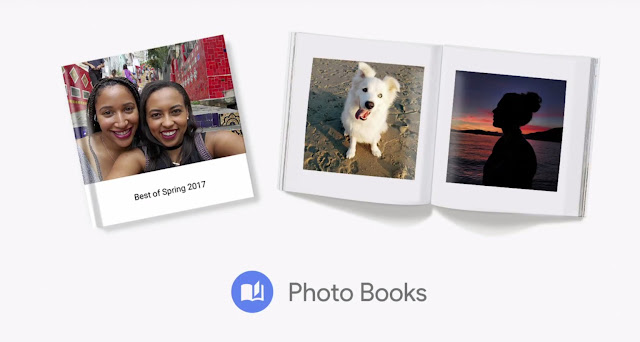


No comments:
Post a Comment